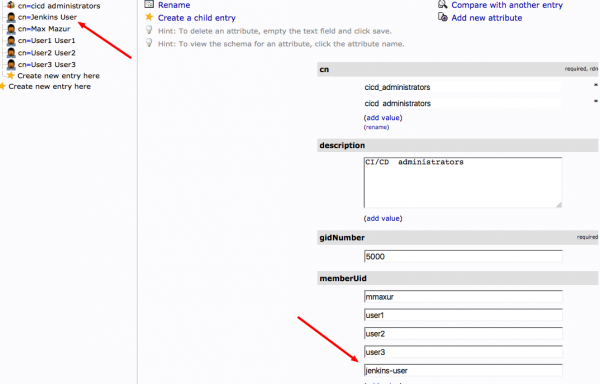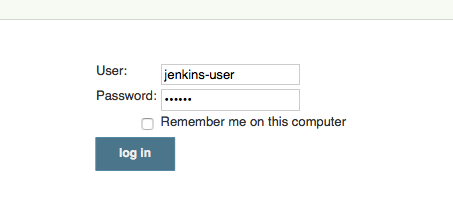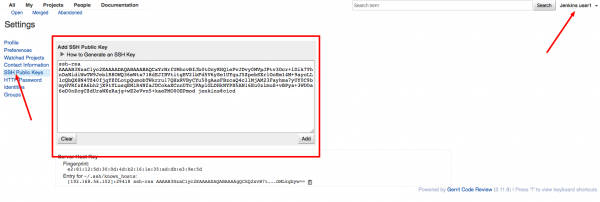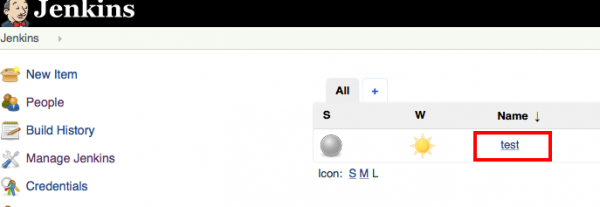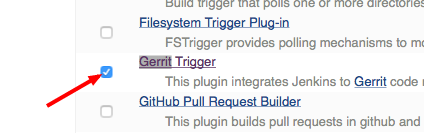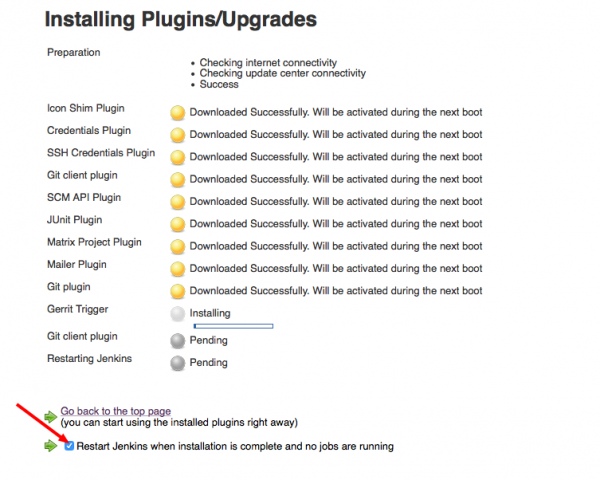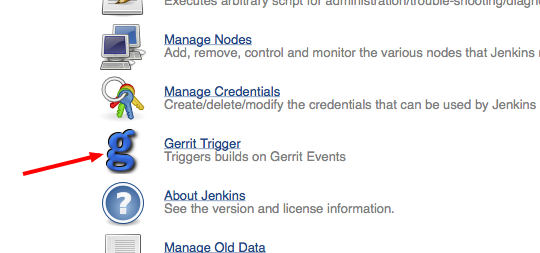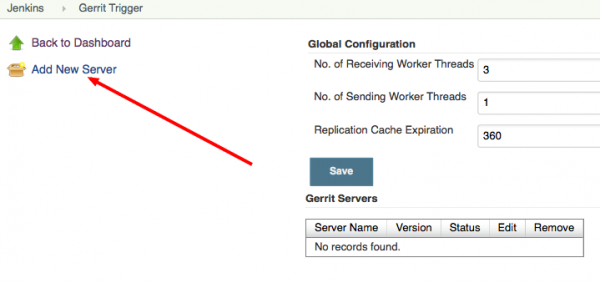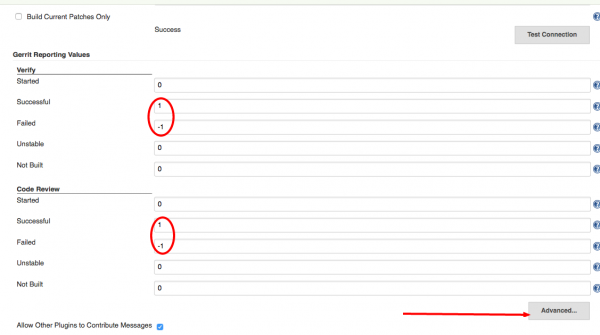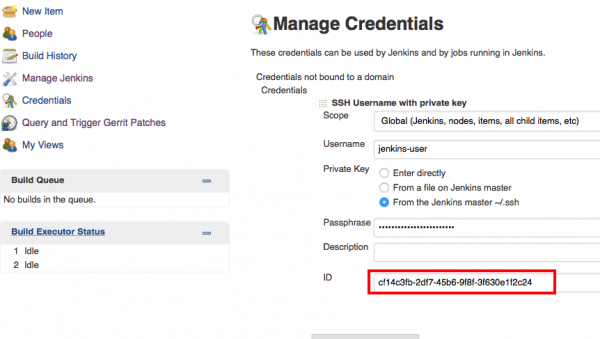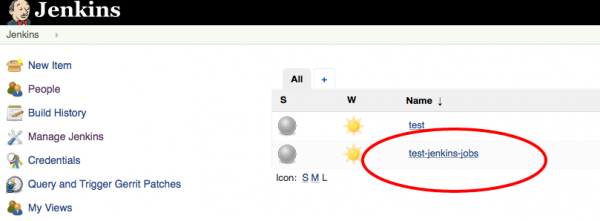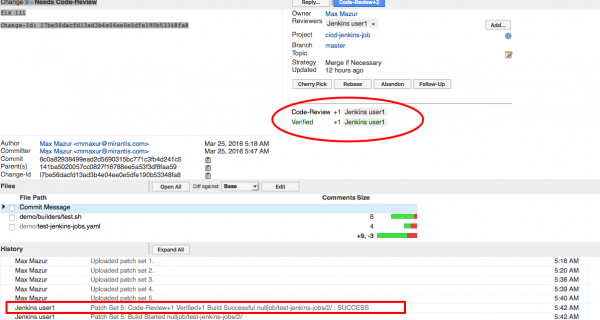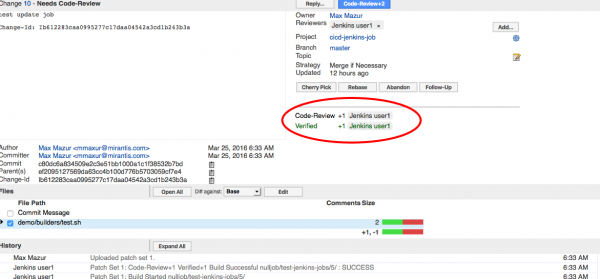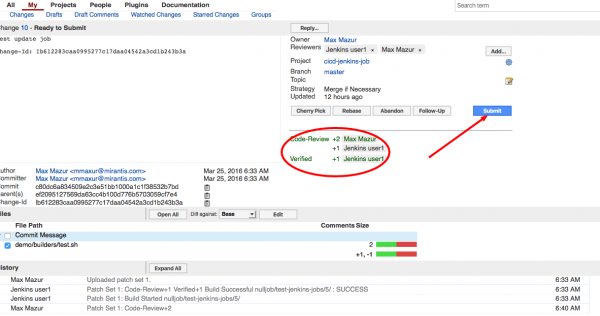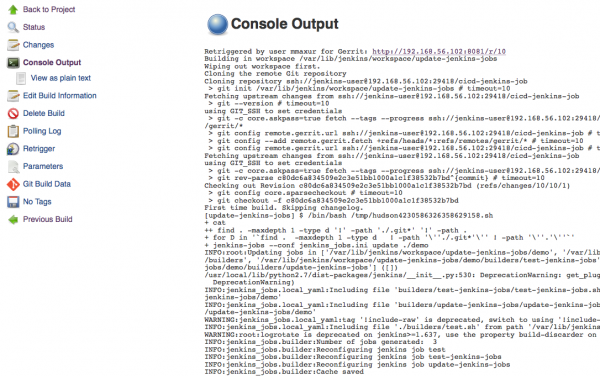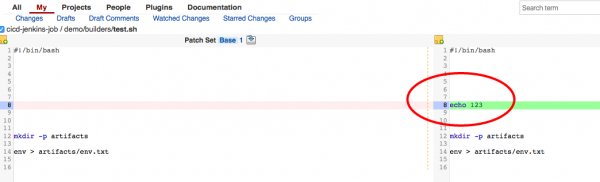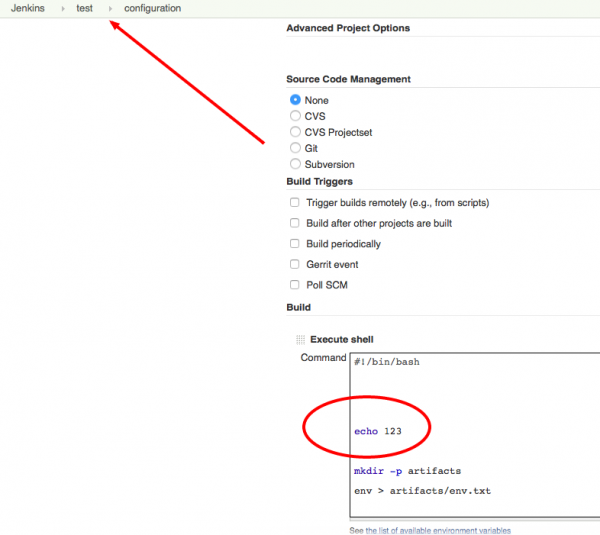Jenkin Gerrit JJB
Integration
Это часть лекции CI/CD за один день,
- основная статья - http://wiki.sirmax.noname.com.ua/index.php/CI_CD_1_day
Before start development, we need to configure Jenkins.
Jenkins Job Builder (JJB) takes simple descriptions of Jenkins jobs in YAML or JSON
format and uses them to configure Jenkins. You can keep your job descriptions in human readable text
format in a version control system to make changes and auditing easier.
It also has a flexible template system, so creating many similarly configured jobs is easy.
For our Jenkins jobs we will provide the following workflow:
- User creates JenkinsJob (yaml format)
- User commit job into gerrit cicd-jenkins-job repo and send it to review
- Jenkins trigger detects "review-created" event in gerrit and run syntax check job wich check yaml syntax
- If job success: Voite +1
- If job fails: Voite -1
- In case of "+1" human can review and add +1
- Merge
- Jenkins trigger detects "merge" event in gerrit and run update job
As result, job defined in yaml and commited to repo will be tested and created in Jenkins.
Create repo in gerrit
Create project, which inherits all permission:
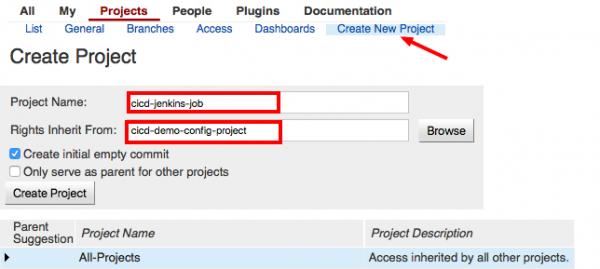
Install, configure and test JJB
Install
- Install pip and libs:
apt-get install python-pip python-yaml
pip install PyYAML python-jenkins
- Install JJB
git clone https://git.openstack.org/openstack-infra/jenkins-job-builder cd jenkins-job-builder/ python setup.py install
- Now JJB is installed
# jenkins-jobs
usage: jenkins-jobs [-h] [--conf CONF] [-l LOG_LEVEL] [--ignore-cache]
[--flush-cache] [--version] [--allow-empty-variables]
{update,test,delete,delete-all} ...
jenkins-jobs: error: too few arguments
Configure JJB
JJB uses config file (defined with --conf option)
For jenkins I'd like to have separate user with separate key, so let's generate rsa key, create user in ldap and add this user to group
- Generate key:
#su - jenkins $ ssh-keygen Generating public/private rsa key pair. Enter file in which to save the key (/var/lib/jenkins/.ssh/id_rsa): Created directory '/var/lib/jenkins/.ssh'. Enter passphrase (empty for no passphrase): Enter same passphrase again: Your identification has been saved in /var/lib/jenkins/.ssh/id_rsa. Your public key has been saved in /var/lib/jenkins/.ssh/id_rsa.pub. The key fingerprint is: 99:6c:fb:38:1e:5c:05:c9:ba:d6:cf:9b:f2:db:f0:a6 jenkins@cicd The key's randomart image is: +--[ RSA 2048]----+ | ... | | o. | | . . | | ..o . | | So. | | ooo. | | .+ o. | | .+. o=. | | .o..oE=o | +-----------------+
- Create user in ldap (same password as for all other users):
- Jenkins user:
dn: cn=Jenkins User,ou=cicd,dc=demo
changetype: add
objectClass: top
objectClass: person
objectClass: organizationalPerson
objectClass: inetOrgPerson
cn: Jenkins User
ou: cicd
uid: jenkins-user
givenName: Jenkins
sn: user1
userPassword: {SSHA}5oLdx/TJdGrRb3Jaz/9JWuFsj59pPoPt
mail: jenkins@jenkins.com
- Add to group:
dn: cn=cicd administrators,ou=cicd,dc=demo changetype: modify add: memberUid memberUid: jenkins-user
- Run commands:
# ldapmodify < jenkins-user adding new entry "cn=Jenkins User,ou=cicd,dc=demo"
# ldapmodify < add_jenkins_to_group modifying entry "cn=cicd administrators,ou=cicd,dc=demo"
- Check in LDAP
- Check Login in Jenkins:
- Log-in to Gerrit and add key
On this step w have user, which can manage jenkins, pull data from gerrit and vote for pathces
Test JJB
- Create config jenkins_jobs.ini
[job_builder] ignore_cache=True keep_descriptions=False include_path=.:scripts:~/git/ recursive=False exclude=.*:manual:./development allow_duplicates=False [jenkins] user=jenkins-user password=r00tme url=http://192.168.56.102:8080 query_plugins_info=True ##### This is deprecated, use job_builder section instead #ignore_cache=True
- Clone cicd-jenkins-job
$ git clone ssh://jenkins-user@192.168.56.102:29418/cicd-jenkins-job Cloning into 'cicd-jenkins-job'... remote: Counting objects: 2, done remote: Finding sources: 100% (2/2) remote: Total 2 (delta 0), reused 0 (delta 0) Receiving objects: 100% (2/2), done. Checking connectivity... done.
- Create test job doing nothing just show env
- test.yaml
- job:
name: 'test'
project-type: freestyle
description: |
Test Job to test JJB dooing nothing
concurrent: true
wrappers:
- timeout:
timeout: 30
fail: true
- timestamps
- ansicolor:
colormap: xterm
logrotate:
daysToKeep: 1
numToKeep: -1
artifactDaysToKeep: -1
artifactNumToKeep: -1
properties:
- heavy-job:
weight: 1
parameters:
- string:
name: PARAMETER1
default: master
description: |
TEST_PARAMETER
builders:
- shell:
!include-raw './builders/test.sh'
publishers:
- archive:
allow-empty: true
artifacts: 'artifacts/*.txt'
latest-only: false
mkdir ./builders
- ./builders/test.sh
#!/bin/bash mkdir -p artifacts env > artifacts/env.txt
- Test syntax
jenkins-jobs --conf jenkins_jobs.ini test cicd-jenkins-job/demo/test.yaml
$ jenkins-jobs --conf jenkins_jobs.ini update cicd-jenkins-job/demo/test.yaml INFO:root:Updating jobs in ['cicd-jenkins-job/demo/test.yaml'] ([]) /usr/local/lib/python2.7/dist-packages/jenkins/__init__.py:530: DeprecationWarning: get_plugins_info() is deprecated, use get_plugins() DeprecationWarning) WARNING:jenkins_jobs.local_yaml:tag '!include-raw' is deprecated, switch to using '!include-raw:' INFO:jenkins_jobs.local_yaml:Including file './builders/test.sh' from path '/var/lib/jenkins/tmp/cicd-jenkins-job/demo' WARNING:root:logrotate is deprecated on jenkins>=1.637, use the property build-discarder on newer jenkins instead INFO:jenkins_jobs.builder:Number of jobs generated: 1 INFO:jenkins_jobs.builder:Creating jenkins job test INFO:jenkins_jobs.builder:Cache saved INFO:root:Number of jobs updated: 1 INFO:jenkins_jobs.builder:Cache saved
- Check Jenkins:
Automate IT!
Next step is to automate jenkins update.
Configure Jenkins
- Install Gerrit Trigger Plugin and Git Plugin
- Restart Jenkins after plugin installation
We need to fix Gerrit Trigger Plugin configuration, it is designed for older versions of Geerrit
- Go to trigger configuration
- Add server:
- No streaming right?
Go to the All-Projects->Access and under Global Capabilities add Stream Events to the LDAP Users group
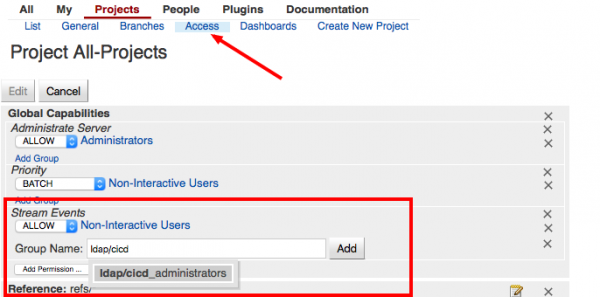
- Test it:
$ ssh jenkins-user@192.168.56.102 -p 29418 gerrit stream-events <empty stream!>
- Set up +1 and -1 both for Verified and Code Review.
- Go to 'Advanced Settings'
- Option 'Verified' is deprecated now, so we need to fix plugin configuration.
Replace
--verified <VERIFIED>
with :
--label 'Verified=<VERIFIED>'
- Configure user jenkins-user with ssh key, we need to access to repos
Create Test Job
- Define job which should 'test job' before update it
File: test-jenkins-jobs.yaml
- job:
name: 'test-jenkins-jobs'
description: 'Test jenkins jobs configuration'
concurrent: false
node: 'master'
builders:
- shell:
!include-raw: builders/test-jenkins-jobs/test-jenkins-jobs.sh
properties:
- heavy-job:
weight: 1
publishers:
- postbuildscript:
builders:
- shell: 'rm jenkins_jobs.ini'
script-only-if-succeeded: False
parameters:
- string:
name: JJB_USER
default: 'jenkins-user'
- string:
name: JJB_PASS
default: 'r00tme'
- string:
name: JENKINS_URL
default: 'http://192.168.56.102:8080'
scm:
- git:
branches:
- $GERRIT_REFSPEC
remotes:
- gerrit:
refspec: $GERRIT_REFSPEC
url: 'ssh://jenkins-user@192.168.56.102:29418/cicd-jenkins-job'
credentials-id: 'cf14c3fb-2df7-45b6-9f8f-3f630e1f2c24'
choosing-strategy: gerrit
skip-tag: true
triggers:
- gerrit:
trigger-on:
- patchset-created-event:
exclude-drafts: true
exclude-trivial-rebase: true
exclude-no-code-change: true
projects:
- project-compare-type: PLAIN
project-pattern: 'cicd-jenkins-job'
branches:
- branch-compare-type: PLAIN
branch-pattern: 'master'
wrappers:
- timestamps
- inject-passwords:
global: true
- Pay your attention on
credentials-id: '37227586-df68-4882-906c-52e3691f7eb2' , it is link to existing credential and differs from on installation to another.
Define builder script
mkdir test-jenkins-jobs
cat test-jenkins-jobs.sh
#!/bin/bash
set -ex
#source /home/jenkins/jjb/bin/activate
cat > jenkins_jobs.ini << EOF
[jenkins]
user=${JJB_USER}
password=${JJB_PASS}
url=${JENKINS_URL}
[job_builder]
ignore_cache=True
recursive=True
EOF
for D in `find . -maxdepth 1 -type d ! -path './.git*' ! -path '.'`;
do
jenkins-jobs --conf jenkins_jobs.ini test ${D} ${JOBS_LIST}
done
$ git add -A
$ git status On branch master Your branch is up-to-date with 'origin/master'. Changes to be committed: (use "git reset HEAD <file>..." to unstage) new file: builders/test-jenkins-jobs/test-jenkins-jobs.sh new file: builders/test.sh new file: test-jenkins-jobs.yaml new file: test.yaml
- Create .gitreview file
[gerrit] host=192.168.56.102 port=29418 project= cicd-jenkins-job
# git review
remote: Processing changes: new: 1, refs: 1, done remote: remote: New Changes: remote: http://192.168.56.102:8081/r/6 test jobs remote: To ssh://mmaxur@192.168.56.102:29418/cicd-jenkins-job * [new branch] HEAD -> refs/publish/master
- Push job to Jenkins Server
# jenkins-jobs --conf jenkins_jobs.ini update cicd-jenkins-job/demo/test-jenkins-jobs.yaml
ssh jenkins-user@192.168.56.102 -p 29418 gerrit stream-events
{"uploader":{"name":"Max Mazur","email":"mmaxur@mirantis.com","username":"mmaxur"},"patchSet":{"number":"1","revision":"141ba5020057cc0827f16788ee5a53f3df8faa59","parents":["6e67c6fdac4410088cc5e80a896f474275e52f87"],"ref":"refs/changes/08/8/1","uploader":{"name":"Max Mazur","email":"mmaxur@mirantis.com","username":"mmaxur"},"createdOn":1458875515,"author":{"name":"Max Mazur","email":"mmaxur@mirantis.com","username":"mmaxur"},"isDraft":false,"kind":"REWORK","sizeInsertions":1,"sizeDeletions":0},"change":{"project":"cicd-jenkins-job","branch":"master","id":"Ie7a6cdf7b942c7378b74e65380fab818516ad0fb","number":"8","subject":"test commit 1","owner":{"name":"Max Mazur","email":"mmaxur@mirantis.com","username":"mmaxur"},"url":"http://192.168.56.102:8081/r/8","commitMessage":"test commit 1\n\nChange-Id: Ie7a6cdf7b942c7378b74e65380fab818516ad0fb\n","status":"NEW"},"type":"patchset-created","eventCreatedOn":1458875516}
- Check created job:
- Job Results:
Create Update Job
Flow it the same as for test job
Configure
- Create YAML: update-jenkins-jobs.yaml
- job:
name: 'update-jenkins-jobs'
description: 'Update jenkins jobs configuration on jenkins-jobs merge or manually'
concurrent: true
node: 'master'
builders:
- shell:
!include-raw: builders/update-jenkins-jobs/update-jenkins-jobs.sh
parameters:
- string:
name: GERRIT_REFSPEC
default: 'refs/heads/master'
- string:
name: JOBS_LIST
description: 'Space separated list of jobs to update. Will update all jobs if empty'
- string:
name: JJB_USER
default: 'jenkins-user'
- string:
name: JJB_PASS
default: 'r00tme'
- string:
name: JENKINS_URL
default: 'http://192.168.56.102:8080'
properties:
- heavy-job:
weight: 1
publishers:
- postbuildscript:
builders:
- shell: 'rm jenkins_jobs.ini'
script-only-if-succeeded: False
scm:
- git:
branches:
- $GERRIT_REFSPEC
remotes:
- gerrit:
refspec: $GERRIT_REFSPEC
url: 'ssh://jenkins-demo@192.168.56.102:29418/cicd-jenkins-job'
credentials-id: 'cf14c3fb-2df7-45b6-9f8f-3f630e1f2c24'
choosing-strategy: gerrit
skip-tag: true
triggers:
- gerrit:
trigger-on:
- change-merged-event
projects:
- project-compare-type: PLAIN
project-pattern: 'cicd-jenkins-job'
branches:
- branch-compare-type: PLAIN
branch-pattern: 'master'
wrappers:
- timestamps
- inject-passwords:
global: true
Create builder: update-jenkins-jobs/update-jenkins-jobs.sh
#!/bin/bash
set -ex
cat > jenkins_jobs.ini << EOF
[jenkins]
user=${JJB_USER}
password=${JJB_PASS}
url=${JENKINS_URL}
[job_builder]
ignore_cache=True
recursive=True
EOF
for D in `find . -maxdepth 1 -type d ! -path './.git*' ! -path '.'`;
do
jenkins-jobs --conf jenkins_jobs.ini update ${D}
done
Add 'Update' job to Jenkins:
jenkins-jobs --conf jenkins_jobs.ini update cicd-jenkins-job/demo/update-jenkins-jobs.yaml
Test
- Test update job
- Create test commit
- See how test syntax job works (should set +1)
- Merge
- See how test.sh builder updated
- Change, commit, send to review
# git add test.sh # git commit -m 'test update job' [master c80dc6a] test update job 1 file changed, 1 insertion(+), 1 deletion(-) # git review remote: Processing changes: new: 1, refs: 1, done remote: remote: New Changes: remote: http://192.168.56.102:8081/r/10 test update job remote: To ssh://mmaxur@192.168.56.102:29418/cicd-jenkins-job * [new branch] HEAD -> refs/publish/master
- See created review
- Merge it!
- Update job was triggered, see console log.
- Check changes in gerrit.
- See, job is updated, same changes as committed.